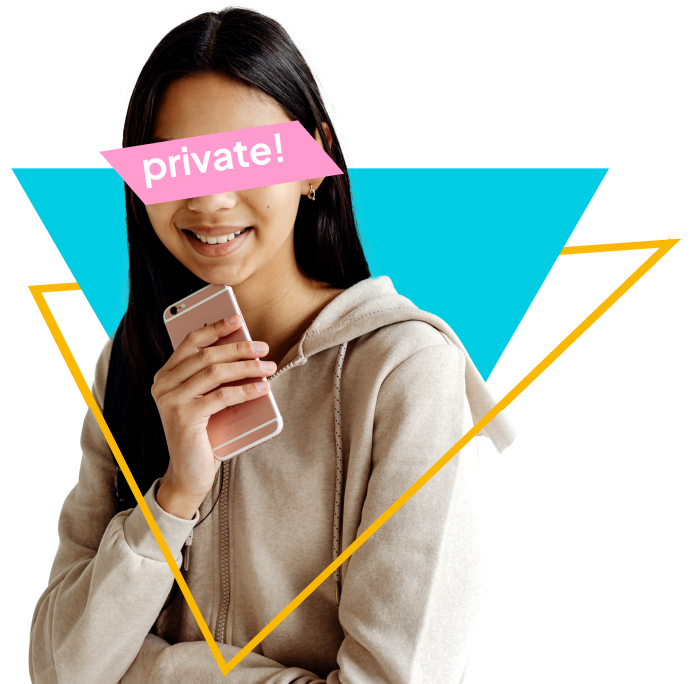We all love and use social media, and admittedly it has become an integral part of our lives. It allows us to connect with friends and family, share our thoughts and experiences, and even build a personal brand. However, it’s important to remember that everything we share online, including personal information, can be accessed by strangers if we are not careful. Therefore, it’s crucial to configure our social media privacy settings to limit access to our personal information.
Understanding the Significance of Privacy Settings on Social Media
Social media platforms such as Facebook, X, Instagram, TikTok and LinkedIn have privacy settings that allow users to control who can see their posts, pictures, and personal information. By adjusting these settings, users can limit the visibility of their personal information to only those they trust.
The importance of privacy settings on social media cannot be overstated. With the rise of cybercrime and identity theft, it is more important than ever to protect our personal information online.
The Risks of Ignoring Privacy Settings
By leaving profiles and information unprotected, you could be opening yourself up to exposure by hackers and cybercriminals, who can use personal information shared on social media platforms to steal identities, commit fraud, and even blackmail people.
For example, by publicly posting that you’re on holiday signals to burglars that you are away from home, and therefore could make your home a target for a robbery.
Furthermore, employers and potential business partners have been known to look at social media platforms before making decisions about hiring or working with someone. If personal information is publicly available and portrays the individual in a negative light, it could negatively impact their career opportunities.
Our Top Recommendations for Online Data Security
Understand Each Platform’s Privacy Settings
Each social media platform has its own privacy settings. Take some time to learn about the different settings and how they work. For example, on Facebook, you can control who can see your posts, photos, and personal information by adjusting your privacy settings.
Use Strong Passwords
Use strong and unique passwords for each of your social media accounts. Avoid using personal information, such as your name or date of birth, as part of your password.
Limit the Personal Information You Share
Be mindful of the personal information you share on social media. Avoid sharing sensitive information, such as your address or phone number.
Be Careful About Friend Requests
Be cautious about accepting friend request from strangers. If you don’t know the person, don’t accept the request. Some hackers use fake profiles to gain access to personal information, even if you appear to have mutual friends.
Regularly Check Your Privacy Settings
Make it a habit to regularly check your social media privacy settings. As platforms update their policies, privacy settings may change. Stay informed and adjust your settings accordingly.
Conclusion
Configuring your social media privacy settings is essential for protecting your personal information online. By taking control of your privacy settings and being cautious about the information you share, you can better safeguard your online identity. Remember, it’s always better to be safe that sorry! Take action today and configure your social media privacy settings to better protect yourself online – and download the Vault app today (available on Google Play or the App Store) to stay informed on your online data privacy!