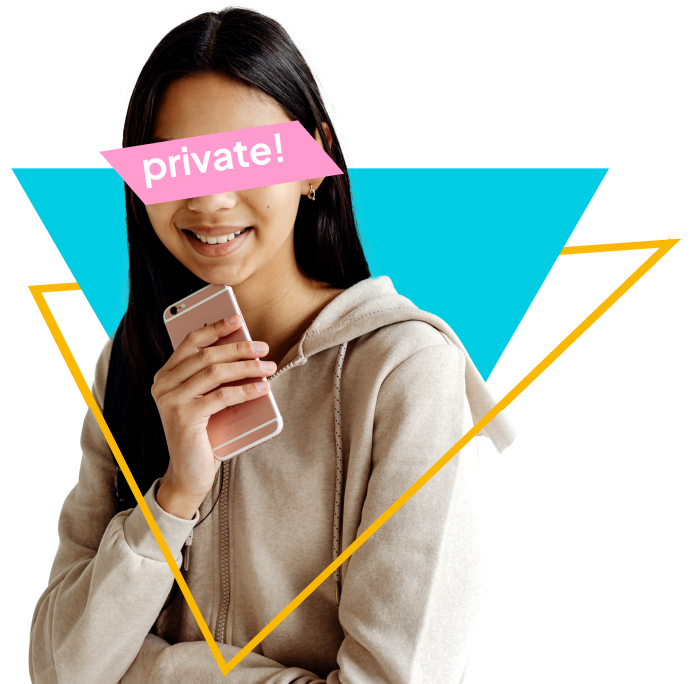Data privacy has become an increasingly important topics in recent years – and it’s for good reason. With the ever-increasing use of technology and the internet in our daily lives, our personal information is more vulnerable than ever before. This article will delve into the concept of privacy, its significance, and provide you with valuable insights on how to protect yourself online.
Defining Data Privacy
Privacy, in its simplest form, refers to the right to keep certain aspects of our lives, personal information, and communications confidential. It’s the ability to control what information about ourselves is shared and with whom. In an age where our lives are increasingly connected online, protecting our privacy has become more challenging but also more crucial.
Importance of Data Privacy
Protection from Exploitation
Data privacy is important for several reasons. First and foremost, it helps to protect our personal information from being misused or exploited. Personal data can be used for a wide range of purposes, including targeted advertising, identity theft, and even fraud. By protecting our data privacy, we can help prevent these types of abuses.
Reinforces Right to Privacy
Second, data privacy is important for preserving our right to privacy. The right to privacy is a fundamental human right, enshrined in international law. By protecting our data privacy, we are protecting our right to control what information is shared about us and how it is used.
Maintains User Trust
Finally, data privacy is important for maintaining trust in digital services. If individuals do not feel their data is being handled responsibly, they may be less likely to use digital services or share their personal information online. This can have a significant impact on the digital economy and society as a whole.
Your Data Security and Protection Toolkit
We’ve put together a list of handy tips that you can use to protect yourself online.
Be mindful of what information you share online
From social media profiles to e-commerce accounts. It’s vital to be mindful of the information you share online. Avoid sharing sensitive personal details like your full name, home address, phone number, and full birthdate on public platforms where possible. Carefully review and adjust the data privacy settings on your social media accounts to control who can access your information.
Top tip: Think twice before sharing personal experiences, travel plans, or financial information publicly, as cybercriminals can exploit such data.
Use strong passwords
Your passwords are the first line of defence for your online accounts. Use a combination of uppercase and lowercase letters, numbers, and special characters in your passwords and avoid using easily guessable information like birthdays or common words.
Embrace creative methods like the passphrase method, transforming memorable sentences into secure passwords with the addition of special characters – “I prefer my tea with two sugars and a dash of milk” turns into: Ipmytewitwsuadami.
Top tip: Consider using a reputable password manager to generate and store complex passwords securely.
Implement two-factor authentication
Two-factor authentication, or 2FA, is a second verification step, such as a one-time code sent to your mobile device, making it harder for unauthorised users to access your accounts. You can enable 2FA in the account/security settings of whatever platform you’re using. You may need to provide your mobile number or download an authenticator app to get it set up.
Top tip: Always save the backup codes provided during setup. Store them securely offline!
Be cautious with emails
When opening an email, ensure the sender’s email address matches the organisation they claim to be from. Scammers often use addresses that look similar to legitimate ones but have slight misspellings or extra characters. If an email contains a link, hover over it (without clicking) to see the actual URL. If it looks suspicious, don’t click. Instead, visit the company’s official website by typing the URL directly into your browser. Legitimate organisations will often address you by your full name so be wary of emails with poor grammar, spelling mistakes, or generic greetings like “Dear Customer”.
Top tip: If you do click on a link from an email, ensure the website it takes you to uses “https://” before the web address, indicating a secure site. Avoid entering personal information on sites without this.
Be cautious of phishing scams
Outdated software can be vulnerable to security threats. Regularly updating your software is essential to patch vulnerabilities, stay ahead of hackers, enjoy enhanced features, optimised features protect your devices and data. Most operating systems and software applications offer automatic update options. Turn them on to ensure you receive the latest security patches promptly. Manually check for updates for all your devices and software if automatic updates are not available or enabled.
Top tip: Schedule regular update checks or enable auto-updates to ensure you’re always protected.
Use a virtual private network (VPN)
A VPN enhances your online security and privacy by encrypting your internet connection and routing it through a secure server. Research and select a trusted VPN provider that does not log your online activities. Opt for a VPN with servers in multiple locations to maintain online anonymity.
Top tip: When connecting to public Wi-Fi networks, always activate your VPN to prevent hackers from intercepting your data.
Use Data Security Tools
Consider downloading data security apps which keep you informed on your online privacy practices. The Vault app has a dedicated Privacy section where you can input a few details about your online data and security practices to receive a personalised PrivacyScore rating from 0-999, as well as detecting if your email address has been compromised in a data breach. Based off your score, you’ll receive personalised recommendations to improve it.
Top tip: Your PrivacyScore updates monthly – so be sure to check back and see if it’s improved each month!
Conclusion
By following our handy tips, you can significantly reduce the risk of data breaches and protect your personal information. Remember – maintaining data privacy is an ongoing process, and staying informed and prepared against risks is essential. By following these guidelines and downloading the Vault app to your phone (available on Google Play or the App Store), you can take control of your online data security and protect your valuable data.