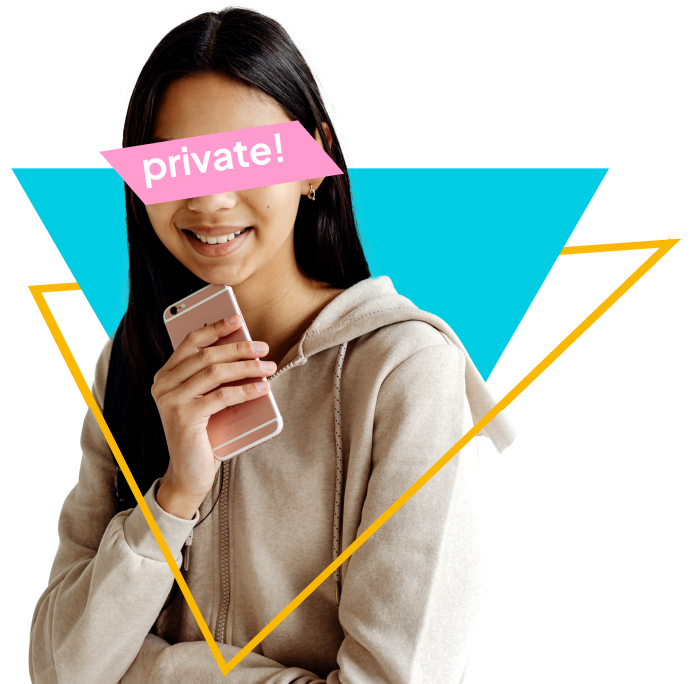Nowadays, data security and privacy are key concerns for most, whenever they browse the web. One way you can keep your data secure is by using a Virtual Private Network (VPN). However, if you are new to the concept of VPN, you might be wondering what it is and how it works. This article explores the numerous advantages of Virtual Private Networks (VPNs) and how they contribute to a safer and more private online experience.
Introduction
Definition of Virtual Private Network (VPN)
A Virtual Private Network, commonly known as a VPN, is a technology that establishes a secure and encrypted connection over the internet. It serves as a protective barrier between your device and potential online threats.
Importance of Online Security
With cyber threats on the rise, safeguarding personal and sensitive information has become crucial. VPNs play an important role in enhancing your online security by encrypting data and providing a secure pathway for information exchange.
The History of VPN
The concept of VPN dates back to the early 1990s when corporations and governments needed a secure way to transmit sensitive data over the internet. The first VPNs were developed to establish secure connections between two remote locations. These connections were made using dedicated leased lines, which were expensive to maintain.
As the internet became more prevalent, the need for VPNs grew. In the late 1990s, Microsoft developed a VPN protocol called PPTP (Point-to-Point Tunneling Protocol), which allowed remote users to access corporate networks securely. However, PPTP had some security vulnerabilities, and its encryption was not strong enough to protect against modern cyber threats.
In the early 2000s, the OpenVPN project was launched, providing an open-source alternative to PPTP. Open VPN uses SSL/TLS encryption, which is more secure than PPTP. Since then, many other VPN protocols have been developed, including L2TP/IPsec, SSTP, and IKEv2.
Advantages of Virtual Private Network
Enhanced Security
VPNs employ robust encryption protocols, ensuring that your data remains confidential and protected from unauthorised access. Furthermore, when connected to public Wi-Fi networks, VPNs shield your data from potential hackers and cybercriminals, making it safe to browse and transact online.
Anonymity and Privacy
VPNs mask your real IP address, making it difficult for websites and online entities to trace your online activities back to you. By encrypting your internet connection, VPNs safeguard your personal information from being intercepted or monitored by malicious entities.
Bypassing Geo-Restrictions
VPNs enable users to access geo-restricted content by virtually placing them in a different location, expanding the availability of online resources. Some governments and organisations censor access to certain websites and services. With a VPN, you can bypass these restrictions and access the content. The widespread server network of VPNs allows users to connect to servers worldwide, offering a diverse online experience without restrictions.
Remote Access to Corporate Networks
VPNs facilitate secure connections for remote workers, ensuring the confidentiality and integrity of corporate data. Organisations benefit from VPNs by establishing secure channels for data exchange, promoting seamless business operations regardless of physical location.
Cost-Effective Solution
Implementing a VPN is a cost-effective alternative to investing in extensive security infrastructure, making it accessible to individuals and businesses alike. VPNs offer scalability, allowing users to adjust their connection needs based on the size and requirements of their online activities.
How VPNs Work
Step 1: Install a VPN Client
You download and install a VPN client on your device. The VPN client allows you to connect to a VPN server.
Step 2: Connect to a VPN Server
Once you’ve installed the VPN client, you connect to a VPN server. You can choose a server location from a list of available servers.
Step 3: Encryption and Tunnelling
After connecting to the VPN server, your internet traffic is encrypted and sent to the server. This process is known as tunnelling.
Step 4: Secure Transmission
The VPN server decrypts your internet traffic and sends it to its destination. This means that your online activity is hidden from your ISP (Internet Service Provider) and other third parties.
Step 5: Data Return
When the destination website sends data back to the VPN server, the server encrypts the data and sends it back to your device.
Step 6: Display on Your Device
Your VPN client decrypts the data and displays it on your device.
Common Misconceptions About VPNs
They Ensure Absolute Anonymity
While VPNs enhance anonymity, there are still limitations and potential risks associated with expecting absolute anonymity. Make sure you understand the VPN you’re using, and are aware of its risks and limitations to ensure a realistic understanding of the level of anonymity provided by VPNs.
They’re Complex to Set Up
Modern VPNs offer simple, user-friendly interfaces, making the setup and configuration process straightforward for even the least tech-savvy individuals.
There are Legal Implications
VPNs are legal in most countries, but having an understanding the legal aspects of the VPN you’re using is crucial to ensure compliance with regulations and avoid potential legal consequences. Make sure you carefully read and understand the terms of service provided by VPN providers to avoid any legal complications.
Selecting the Right VPN Provider
Research and Reviews
Not all VPNs are created equal. There are both free and paid VPN services available, and it’s important to do your research before choosing a VPN provider. User reviews and testimonials provide valuable insights into the real-world performance and reliability of different VPN providers, before deciding which one to go for
Features to Look For
Some free VPNs may not offer the same level of security and privacy as paid VPNs, and may even sell your data to third parties. Therefore, it’s essential to choose a reputable VPN provider with a proven track record of keeping their users’ data secure with strong encryption and a strict no-log policy, ensuring that your online activities remain confidential.
Location
Another thing to consider when choosing a VPN is the location of the VPN provider. Some countries have strict data retention laws, which may require VPN providers to log their users’ activity. It’s important to choose a VPN provider that operates in a country with strong privacy laws and does not log their uses’ activity.
Some things to consider…
In addition to choosing a reputable VPN provider, there are some best practices you can follow to maximise your VPN’s effectiveness. For example, you should always ensure that your VPN is turned on before accessing the internet, and you should choose a server location that is geographically close to you to minimise latency. It’s also important to regularly update your VPN software to ensure that you have the latest security updates.
Conclusion
By encrypting your internet traffic and routing it though a remote server, a VPN protects your online activity from prying eyes. Additionally, a VPN allows you to access geo-restricted content and bypass censorship and is an essential tool for anyone who values their online data privacy and security. By encrypting your internet traffic and routing if through a remote server, a VPN protects your online activity from prying eyes. However, it’s important to choose a reputable VPN provider and follow best practices to ensure that your VPN is effective. By doing so, you can enjoy the benefits of a VPN and have peace of mind knowing that you’re keeping your online footprint private and secure. Learn more about data privacy and security by downloading the Vault app on Google Play or the App Store now!